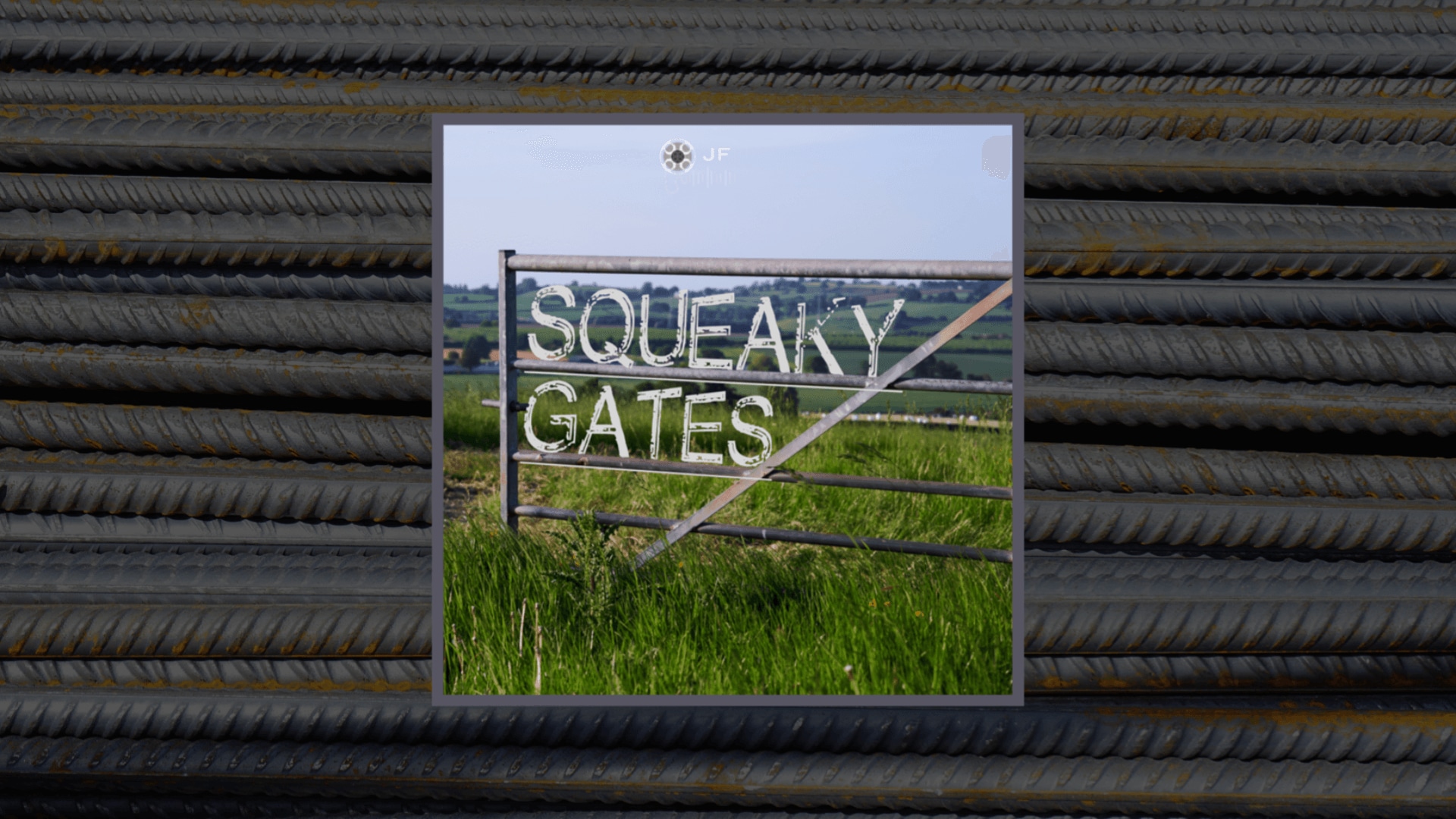Description
Lock-On 360 1.1.0
[Last updated: May 4th 2023]
Playable Demo:
Videos:
(Documentation is updated periodically, contact us through email or discord if you cannot find the info you’re looking for)
[Please also refer to the screenshots above and the description below for additional info)
Contact
—
Overview
360 degrees all direction lock-on targeting system.
Supports both Keyboard+Mouse and Gamepad inputs.
Demo map can be found in Content/LockOn360/Demo/Maps/Map01.
Example character can be found in Content/LockOn360/Demo/Blueprints/Character/LockOnCharacter.
Setup
Add LockOnManager component to your character/actor.
Add the necessary functions as required, see the example character for details (Content/LockOn360/Demo/Blueprints/Character/LockOnCharacter).
Creating Targets
To create targets, add LockOnTarget components to the target actor.
Multiple LockOnTarget components can be added to each actor, useful for adding multiple targets (body parts/segments) inside a single actor.
Usage
Press Right Mouse Button or Gamepad Facebutton Up to toggle the Lock-On (default input).
On activation, system will try to lock on to any target that is closest to the center of the screen.
When active, camera will be centered towards the target, player character will move in orbit around the chosen target.
To switch to your next target, flick your Mouse or Gamepad Right Thumbstick towards the intended direction.
A series of helper lines and indicator UI will be shown to indicate which objects can be targeted (UI can be disabled).
Sound
Placeholder sound effects are included inside the package.
Lock-On sound effect will be played when a target is found.
Customization
Both SFX and Lock-On UI can be customized and turned off from the LockOnManager component.
Search radius and flick sensitivity are adjustable.
The Demo UI included inside the LockOnCharacter can be turned off by disabling SetupDemoUI node from the blueprint editor.
—
Technical Details
Included Blueprints:
Included Assets:
Included Audio:
Input:
Network Replicated:
No
Supported Development Platforms:
Documentation:
https://zennodez.com/docs/LockOn360
Also refer to screenshots and the Long Description section above for additional info.
Important/Additional Notes:
–
Supported Engine Versions
4.21 – 4.27, 5.0 – 5.3