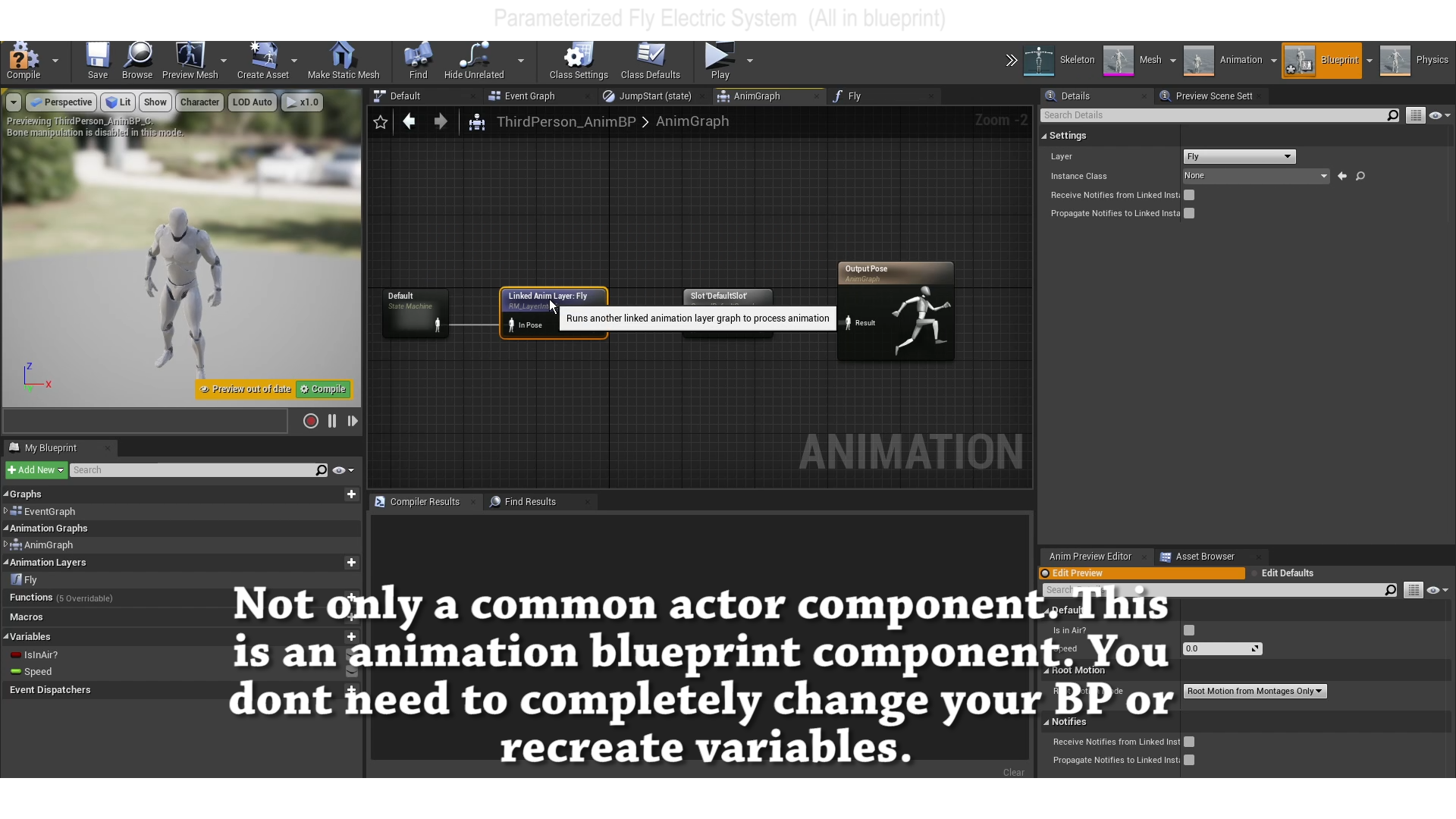Description
Video : https://youtu.be/rzZWwPKQW8U
This is not only a fly function.
This is an Actor and Anim Blueprint component. The effects, shakes and animations are included in the project.
There are a lot of techniques and codes that you can use with another type of projects. And the installation is smart. Take a look at the video.
I’m sure you can use something even if you aren’t doing a “fly” game.
Technical Details
Number of Blueprints: 12
Input:
Start Fly: “F”
Fly fast in camera direction: “Space”
Fly Slow Up: “Left Mouse”
Fly Slow Down: “Right Mouse”
Do a “Mortal” and start to fly: Walking and with “Left Mouse Button” pressed, press “F”
When flying with less than 400 of the ground you can Charge
Press “E” + “Space” and keep both. Then you realease the “E”, but keep the “Space” and with the camera on the direction you want to go fast.
Network Replicated: No
Supported Development Platforms:
Windows: Yes
Mac: Not tested
Documentation: The video has a tutorial and inside the codes there are some texts.
Supported Engine Versions
4.26 – 4.27, 5.0 – 5.2