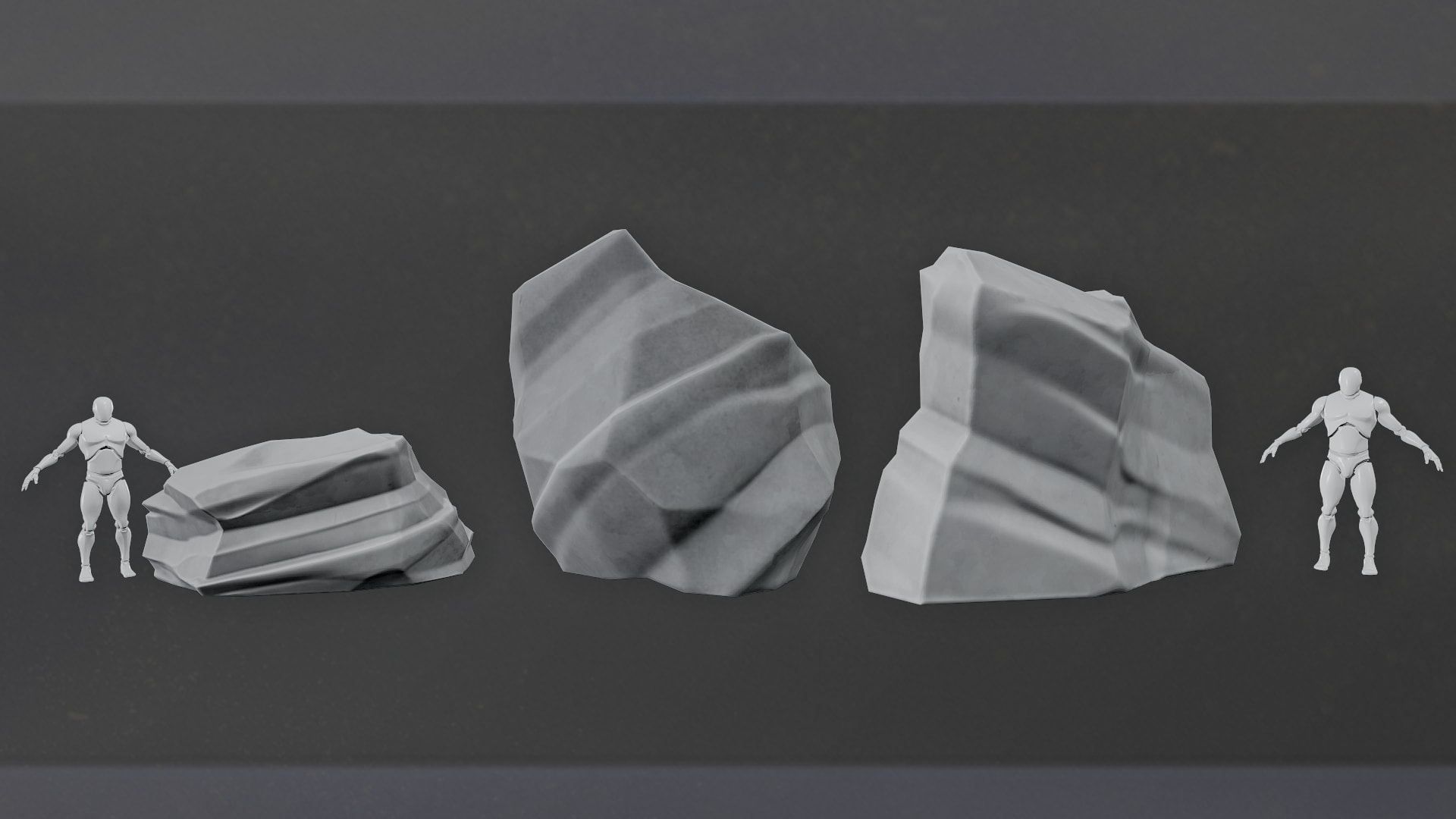Description
Anime Multipurpose Room is an AAA quality asset pack that can be used to create clubs or school rooms.
It contains over 70 meshes with multiple materials variations for the majority of them that allows the creation of different types of rooms: Literature club, gaming club, storage room, the choice is yours.
All the meshes were modeled with the principle of modularity, simply drag and drop the object that you want into your scene, place it where you want it to be and that’s it. There is no need to scale or align it manually to the grid, it has already been done for you.
On top of that every cabinet, wardrobe and drawer is fully modular with sliding doors/drawers that allows the maximum interactivity (Blueprint with animation not included).
A dust particles system is also included to add more atmosphere to the scene and as always with all my Anime styled asset packs, the outline material is included.
With that you can apply an outline to your objects and change the color and thickness of it.
Cinematic video: https://youtu.be/jMcH09qzdTA
Technical Details
Features:
Texture Size: Up to 2048 for every mesh
Collision: Yes, Automatically Generated
Vertex Count: From 12 to 10k tris
LODs: 0
Number of Meshes: 72
Number of Materials and Material Instances: 101 materials + 43 material instances
Number of Textures: 180
Supported Development Platforms: PC, Mac, Linux, PS4, Xbox One
Supported Target Build Platforms: PC. Mac, Linux, PS4, Xbox One, VR
Documentation: Video tutorial on how to use the Outline Material can be found here: https://youtu.be/tuG7JAeeHHA
Important/Additional Notes: Blueprint with the animation for the separated pieces such as doors and drawers is not included.
The demo scene use Planar Reflections, to enable them go to: Settings—> Project Settings—> Engine category—> click on Rendering—> in the Lighting section tick the box with the phrase “Support global clip plane for Planar Reflections”
It will recalculate all the shaders so i advise you to do it the first time you open the project.
Supported Engine Versions
4.22 – 4.27, 5.0 – 5.3