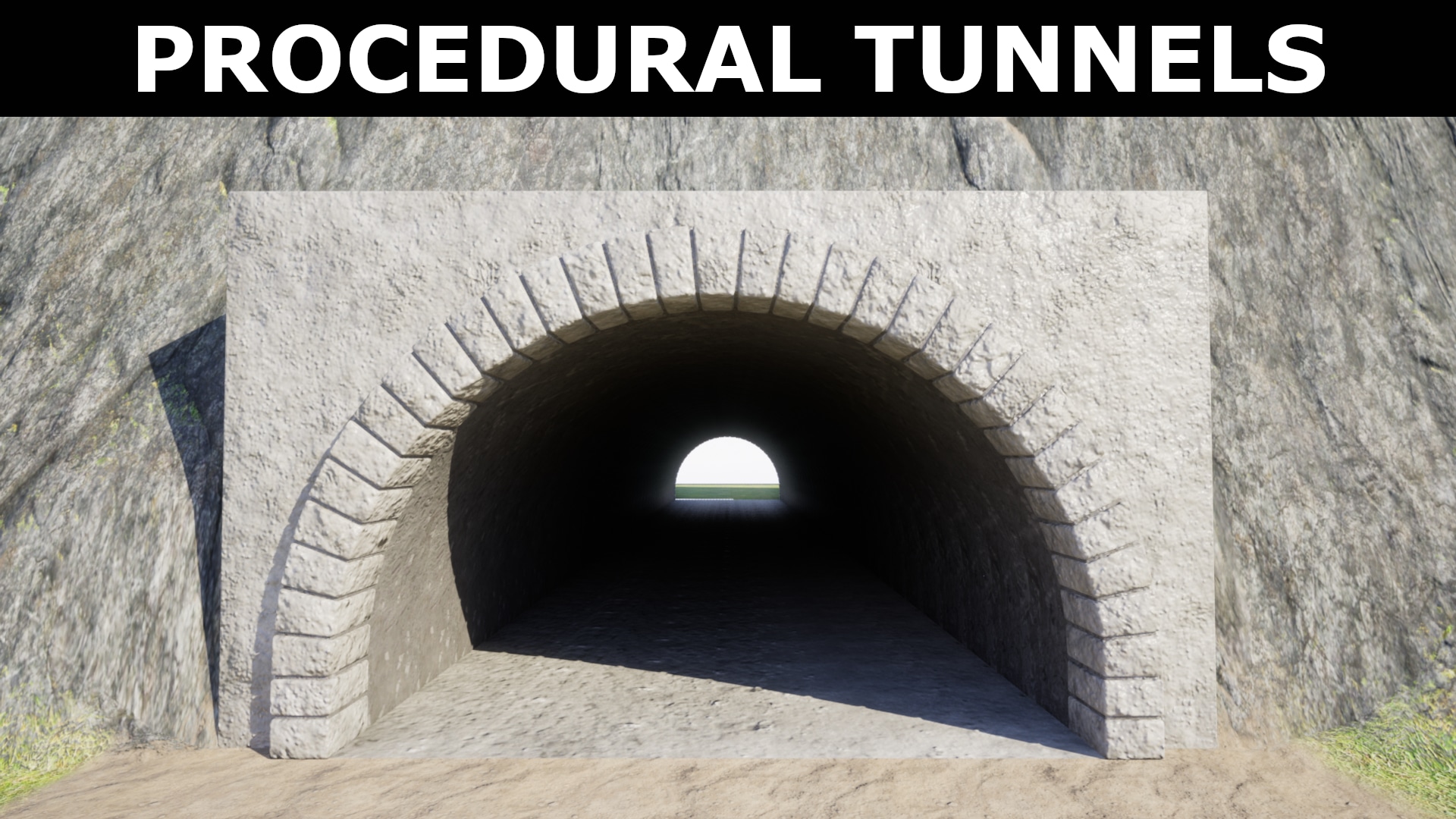Description
Easy Decal Roads RVT is a road creation tool, that allows you to create and customize roads and intersections fast. It offers a lot of flexibility and customization options. Simple drag and drop system with possibility of creating presets or adding new road types with your own textures. You no longer need to create multiple road markings variants for your roads. All you need is just a road texture. Road markings can be selected and adjusted at any time. Easy Decal Roads RVT also allows you to quickly deform and paint landscape under your road. Roads are rendered to the Runtime Virtual Texture, so there is no problem with mesh clipping and “Z fighting”.
With Easy Decal Roads RVT you can also create intersections automatically in a very flexible way.
The system is based on Runtime Virtual Texturing, but your landscape material doesn’t need to use it. Runtime Virtual Texturing can be used only for roads.
Tutorial 1: How to setup everything with a clean project.
Tutorial 2: What all of the settings do, and how to use Easy Decal Roads RVT
Tutorial 3: How to create intersections
Tutorial 4: Automatic intersection generation, 1.1 update
Tutorial 5: 1.1.1 Update
You can also download a playable demo here.
1.1 Update changelog:
1.1.1 Update changelog
Contains assets from CC0Textures.com, licensed under CC0 1.0 Universal
Technical Details
Number of Blueprints: 2 (Road blueprint + child blueprints, intersection example blueprint)
Number of materials: 3 (One road material + material instances, two example landscape materials)
Number of static meshes: 8
Number of textures: 53
Supported Development Platforms: Windows
Documentation:
I highly recommend watching the tutorials listed above. If you are already using RVT for your landscape, you can skip the first tutorial.
Supported Engine Versions
4.26 – 4.27, 5.0 – 5.3