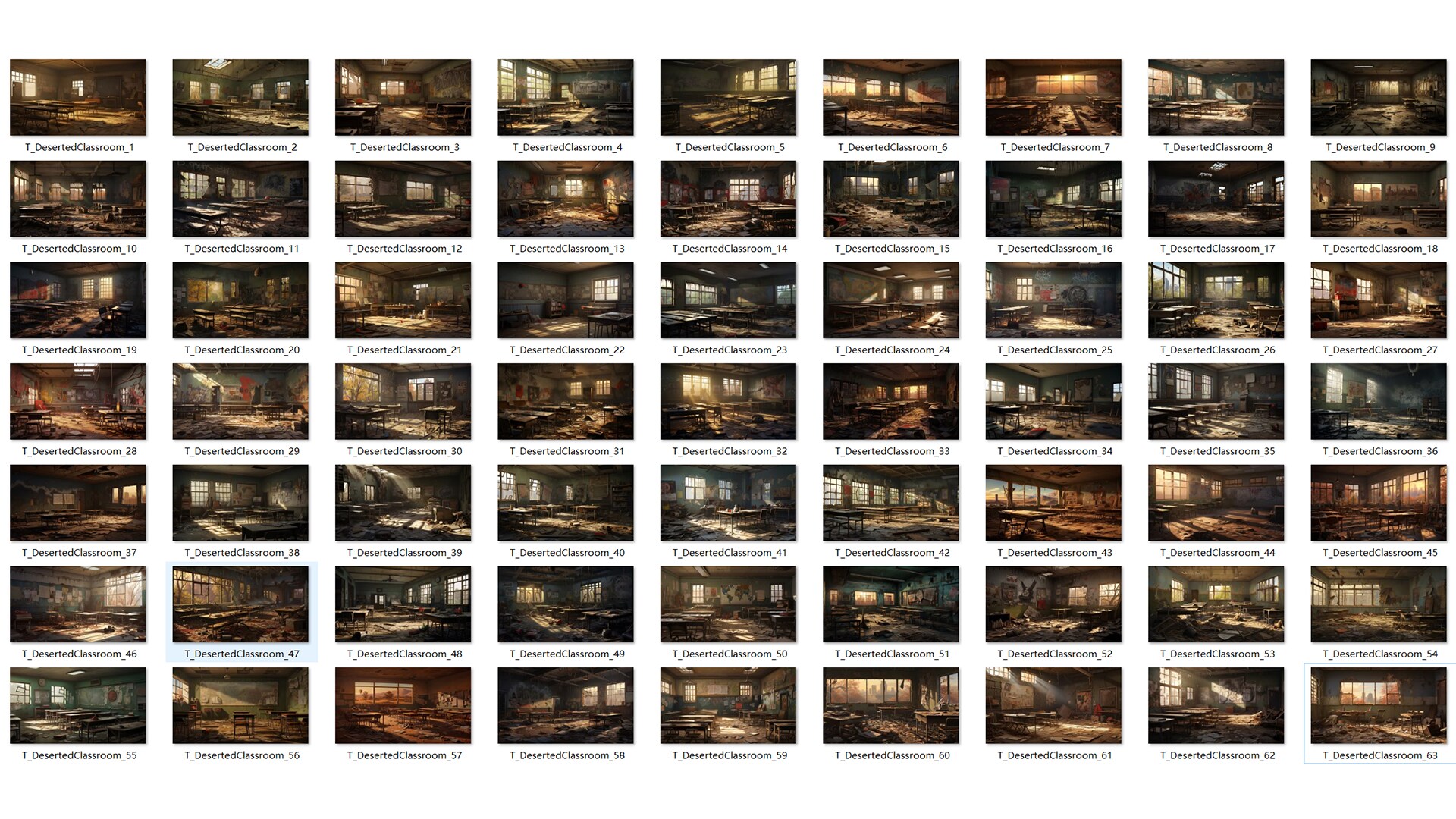Description
Showcase Video: https://youtu.be/4JL2_mh6cLI
Demonstration Maps are NOT included in this product.
Flight instruments are essential to any pilot, who wants feedback on the decisions they made and seeks precision in their flying. The Flight Instrument Pack provides this feedback and precision that is sought.
All flight instruments and demo cockpit widgets are fully functional and designed for the UI display.
The pack includes:
Technical Details
Step (1) create a new/open an existing widget blueprint.
Step (2) find the palette panel and scroll to “User Created”.
Step (3) drag and drop the instrument into the Designer Tab viewport or into the hierarchy panel.
Step (4) with the instrument selected, find the details panel and search for “Instrument Settings”.
Step (5) customize the instrument settings for your project.
Number of Textures: 76
Number of Widgets: 19
Supported Development Platforms: Windows
Supported Target Build Platforms: Windows and Android
Documentation: Tutorial Blueprints x 7
Important/Additional Notes: all flight instruments are operated from the class type pawn reference which is set from the “GetOwningPlayerPawn” function. The pawn reference is used to get the pawns velocity, rotation, and location from the “GetVelocity”, “GetActorRotation”, and “GetActorLocation” functions.
Support Forum: https://forums.unrealengine.com/unreal-engine/marketplace/1440842-flight-instrument-pack
Supported Engine Versions
4.18 – 4.27, 5.0