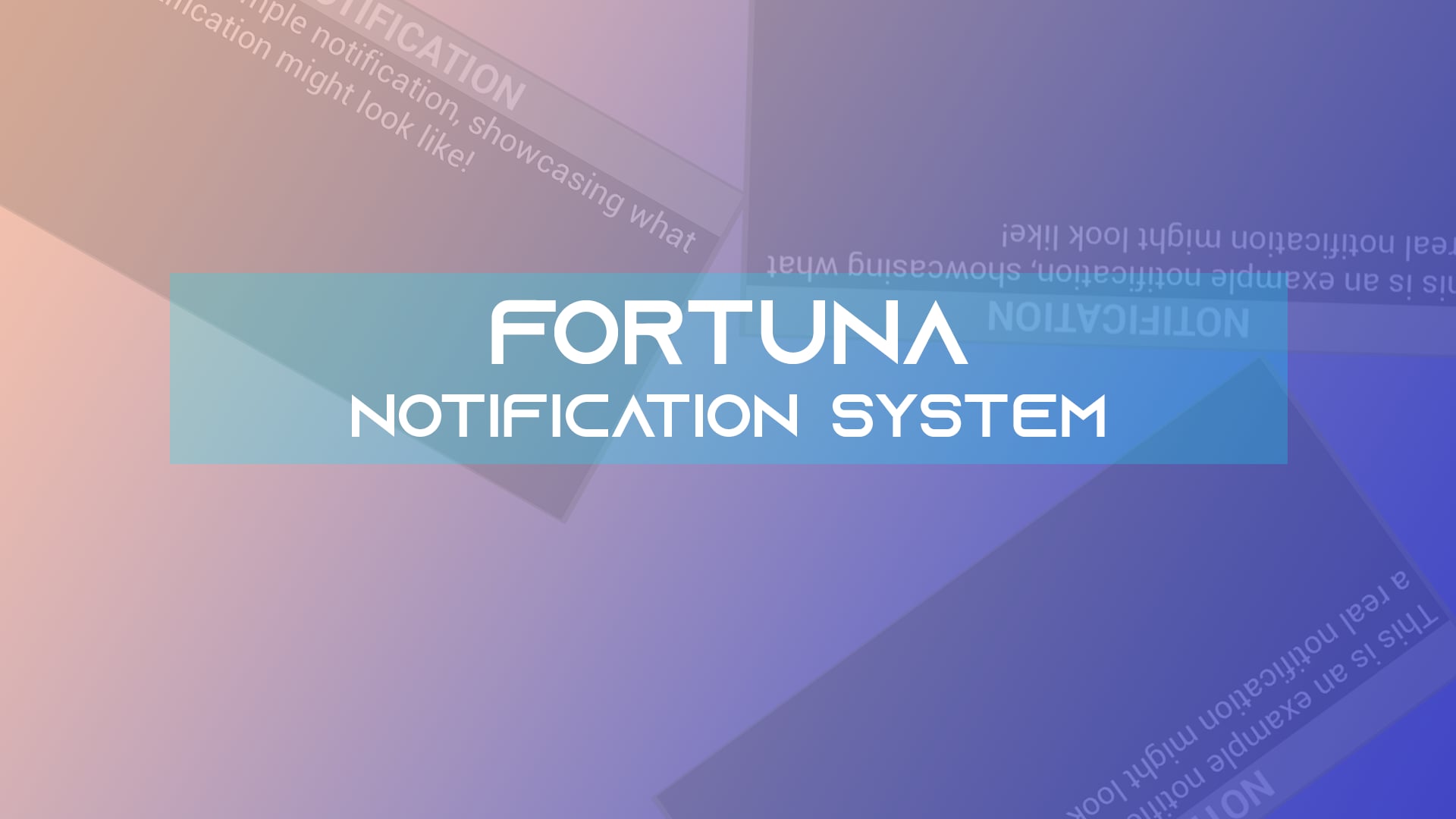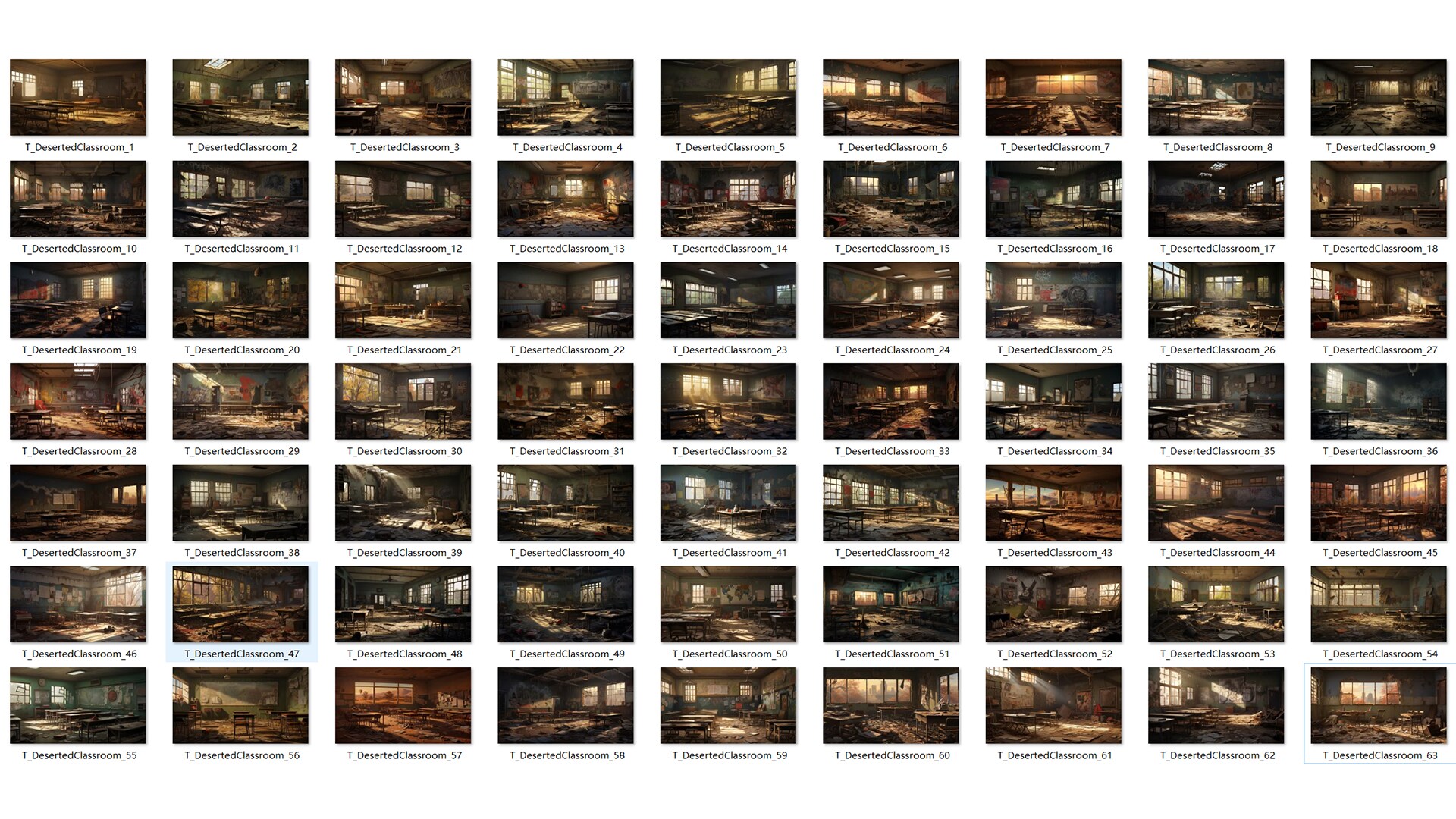Description
Discord Join the Fortuna Discord
Overview Video a Comprehensive walk-through of the asset
Made by BillyTee at Fortuna
Documentation a Written out Guide on how to use the asset
The Fortuna Notification System (FNS) Allows you to easily display notifications on screen. All you have to do is call ONE FUNCTION. This function is available virtually everywhere; your controller, your level, your character, any widgets, and more!
The Notification Style is customizable as well, and the layout is very simple if you wish to make even more edits
You can tell each notification where you want them to appear, what animation they should have, and more!
FAQ
What is this for?
The Fortuna Notification System is for developers looking to add a simple and easy way to display notifications on the screen without having to go through the hastle of creating widgets, configuring them and their settings, this asset does that all for you!
How does it work?
In order to display a notification, all you have to do is simply call the “Create Notification” Function and thats it! This function can be called from any blueprint at any time
Technical Details
Number of Blueprints: 1
Number of Enumerations: 2
Number of Structures: 1
Number of Libraries: 1
Input: Keyboard, Mouse
Network Replicated: No
Target Platform: PC
Documentation: Click Here for Documentation
Supported Engine Versions
5.0 – 5.3