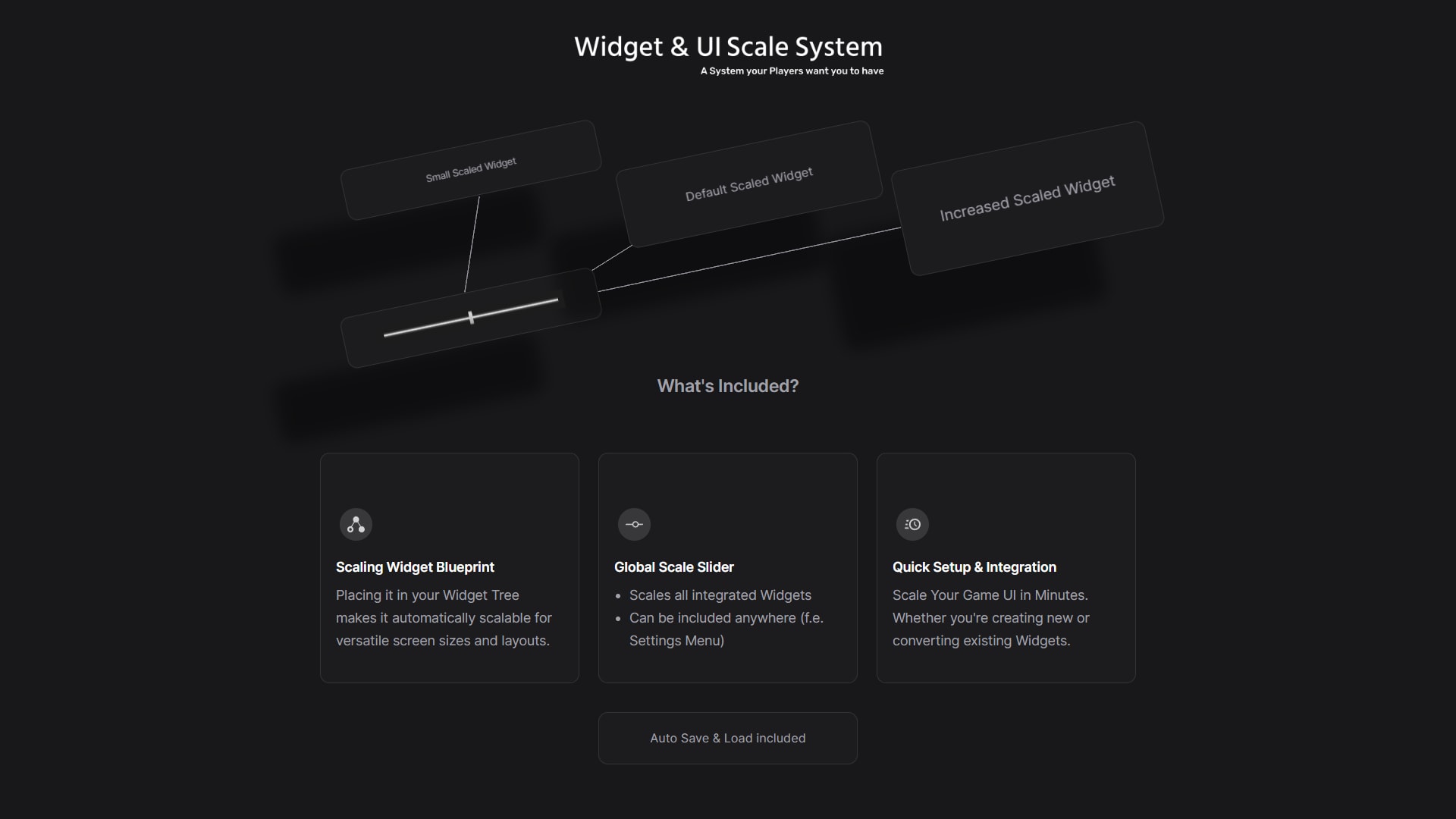Description
The Live Blueprint Debugger plugin integrates the Blueprint Debugger’s variables window directly into the Level Editor’s details panel. When playing or simulating in the editor, a new “Blueprint” section will appear in the details panel for any selected Actor that is an instance of a Blueprint class. Blueprint variables are also updated live in real time.
New in 1.1
Features
This plugin customizes the Actor details panel such that any Actor that is derived from a Blueprint class will have its class variables shown in the details panel. All of the Blueprint variables will appear in sections labeled “Blueprint Properties – [category]”, where “[category]” is the category name from the Blueprint Editor. In turn, all of these categories appear under the overall “Blueprint” section header in the details panel.
To support real-time live variables, the Live Blueprint Debugger plugin prepopulates a list of all of the Blueprint variables up to 5 levels deep (of nested structures, for example) and does not expand Object references. Because the list is pre-populated instead of expanded on demand, as with the existing Blueprint tools, the variables can be tracked and updated in real-time and can be filtered as fast as any other Actor details.
Differences from the Blueprint Editor’s Blueprint Debugger
Documentation and Support
https://github.com/jlnordin/LiveBlueprintVariableDebugging
Technical Details
Code Modules:
Number of Blueprints: 0
Number of C++ Classes: 4
Network Replicated: N/A
Supported Development Platforms: 64-bit Windows
Supported Target Build Platforms: All
Documentation: https://github.com/jlnordin/LiveBlueprintVariableDebugging
Supported Engine Versions
4.27, 5.0 – 5.3