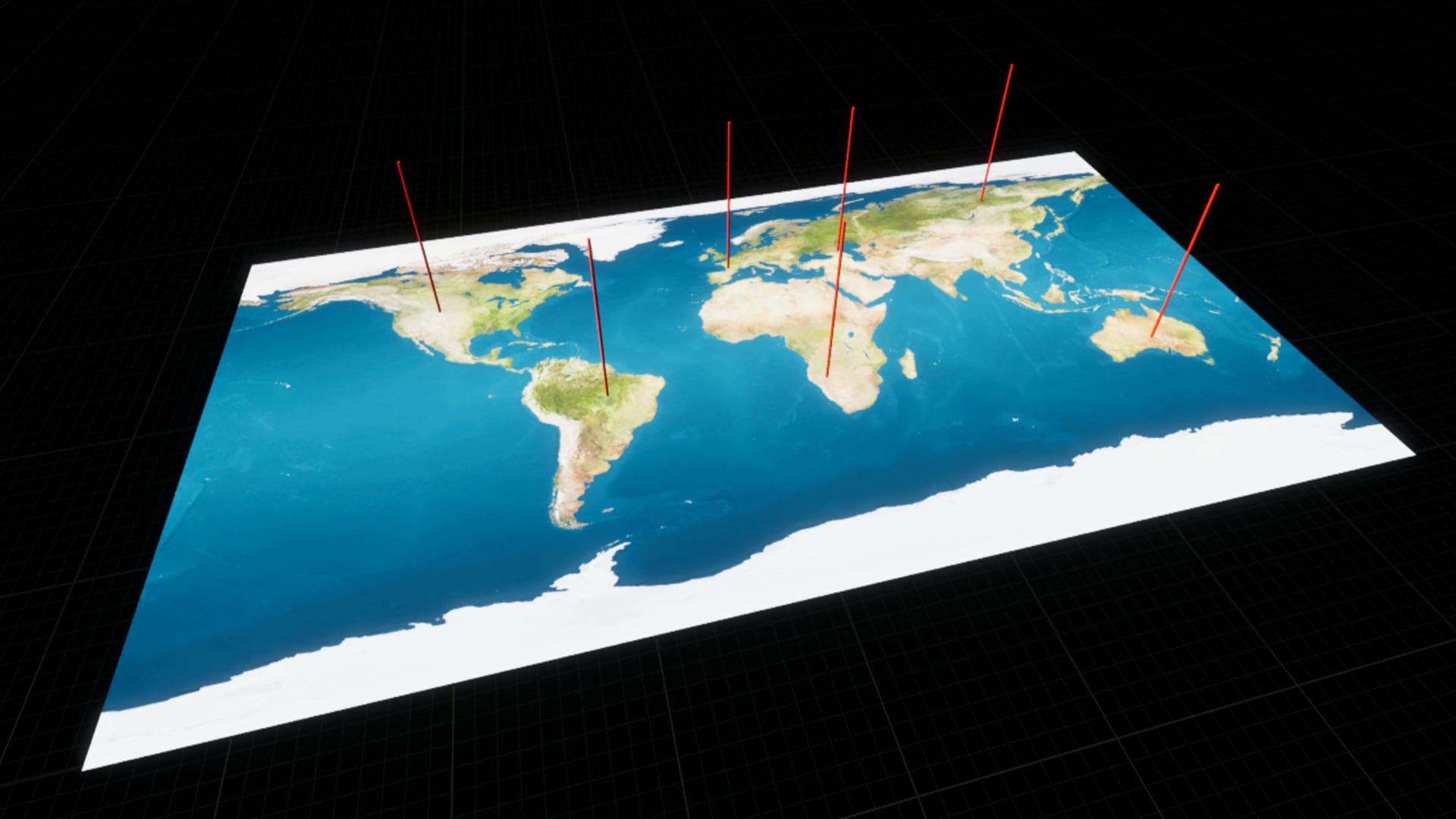Description
Preview: youtube.com/watch?v=MvokfyihNXs
Allows the editor to import SVG (scalable vector graphics) files as rasterized rendering or as (multi-channel) signed distance field.
The resulting texture asset can then be used normally in materials and displayed in the game.
SDFs (signed distance fields) can be used to import the vector file as texture with minimal size (e.g. 64×64 pixels), but can display sharp corners at any zoom level at runtime. This is perfect for crisp UIs and to save texture size (e.g. for mobile games).
Distance field can also be used to easily draw outlines or drop shadows.
Technical Details
Supports importing as
1. rasterized rendering (color texture)
2. multi-channel signed distance field
3. conventional signed distance field
4. pseudo-signed distance field
Note: For the distance fields, you need a special material, check out the example project (you can open it even without buying the plugin)!
List of
• Supports automatic re-import on source file changes
• Extremely fast rasterized rendering, even large SVGs of several MB are no problem
• Imported textures have powers of two dimension (e.g. 64×64, 128×128, …) or the SVG’s native resolution
• Automatically scales and auto-frames the SVG to the target texture size
Note: due to the complexity of the SVG format, some advanced features like filters are not supported.
Network Replicated: N/A
Supported Development Platforms: Windows
Supported Target Build Platforms: All platforms
Documentation Included: see youtube.com/watch?v=MvokfyihNXs
Example Project: Google Drive
Supported Engine Versions
4.12 – 4.27