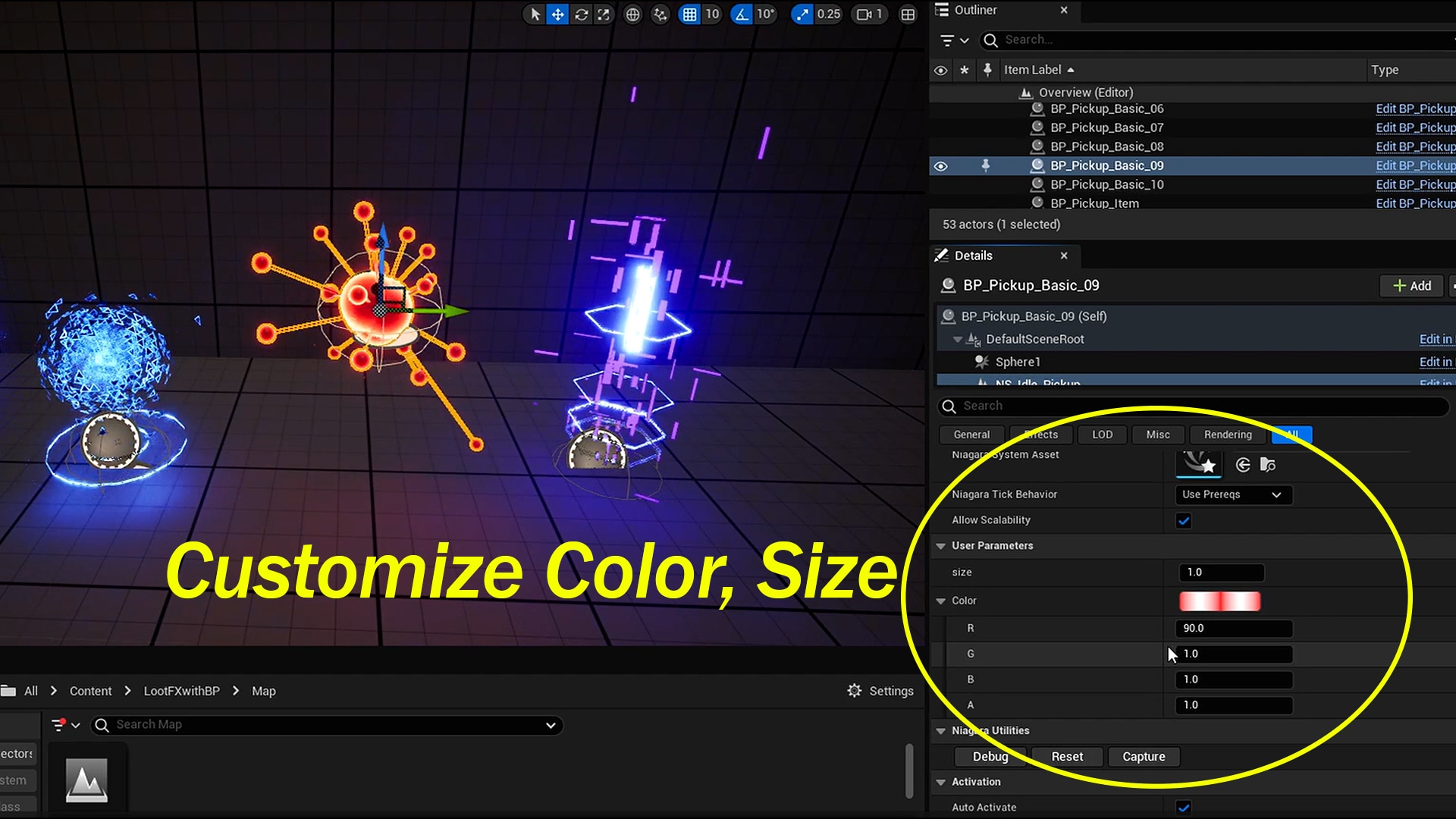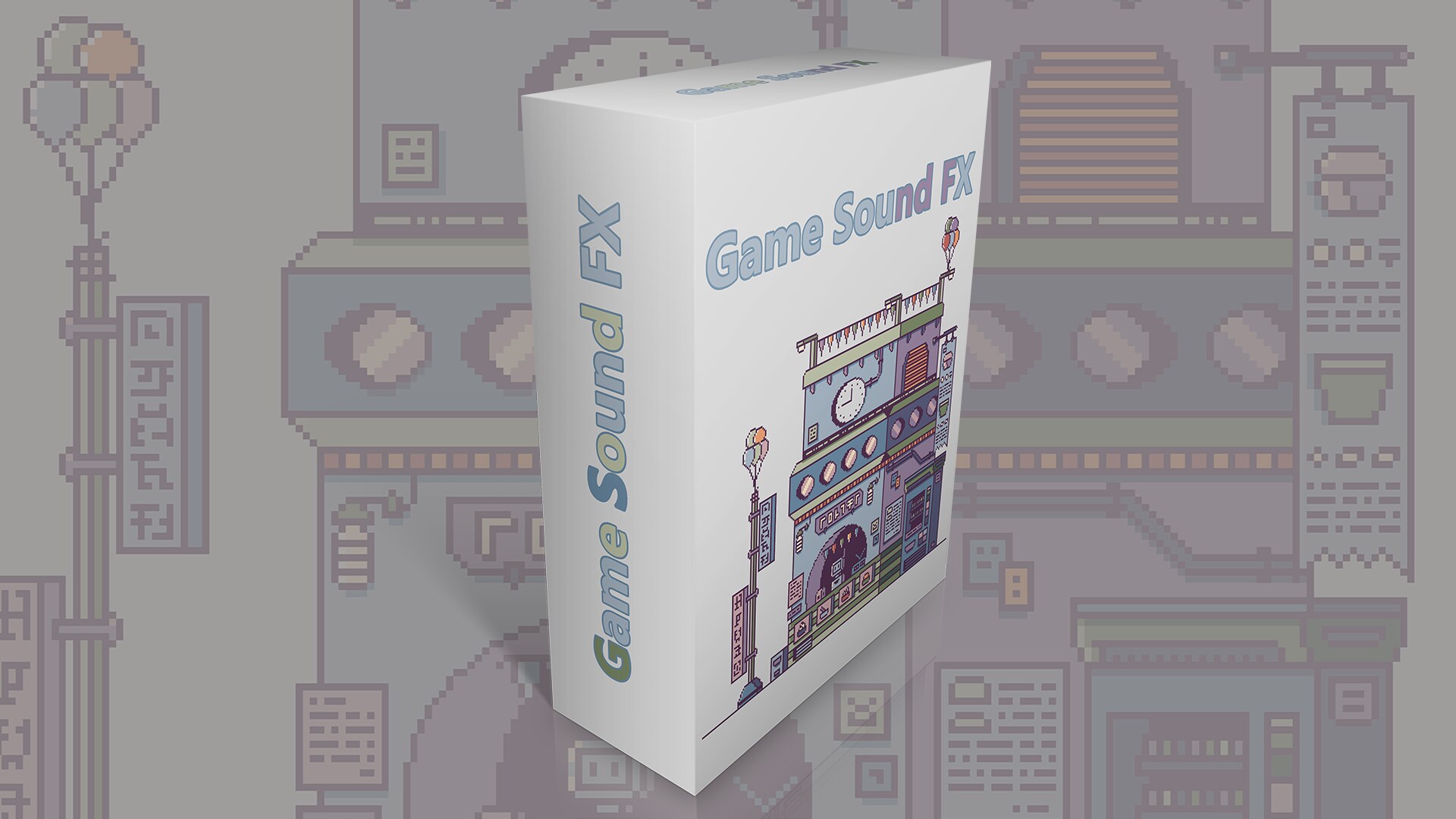Description
Updated: April 17 2021, live and tested. Tested 30 November 2022 in UE5.1
93 actor components that you can add to your blueprints or directly on the instances. These will create a whoosh sound effect by calculating the difference in velocity of an actor/socket (source) and the listener (pawn). If you swing a sword you hear a whoosh sound. If you fly by a big object you hear a swoosh sound. If you hold a torch and wave it around in the air you can hear the fire fluttering. Shake a container. Speed makes sounds sound different.
If you are looking for an easy way to add a whoosh sound to an actor. Just add one of the four components to your torch, sword, axe, flail, bottle, box, boulder, stick, car, ambulance, police siren… any actor that you want to make a sound that is controlled by velocity. 89 sounds included that will get you started. But you can quickly add your own whoosh sound packs.
Velocity can be calculated from the actor pivot/origin location or from a skeletal mesh, static mesh, spline mesh or AR mesh socket. The location data is locally calculated to work in a multiplayer environment. As long as you smoothly replicate the movement of an actor it should work out of the box. Demo room included to show effects and how to smoothly replicate location data to clients.
Tutorials:
Getting started (for 4.26-4.27)
Getting started (for 4.9-4.25)
Remove parent rotation velocity
Add your own whoosh sound library and randomise sounds
Technical Details
Number of Blueprint components: 93 (1 parent, 92 children)
Input: Demo room use WASD and mouse, Esc to quit demo.
Multiplayer Support: Yes, if you send smooth location data to clients (example in demo room)
Supported Development Platforms:
Windows: Yes
Mac: Yes
Other: Should run on any platform (ex: PS4, Switch, Xbox). Contact me and we can run some tests for your target platform.
Supported Engine Versions
4.9 – 4.27, 5.0 – 5.3