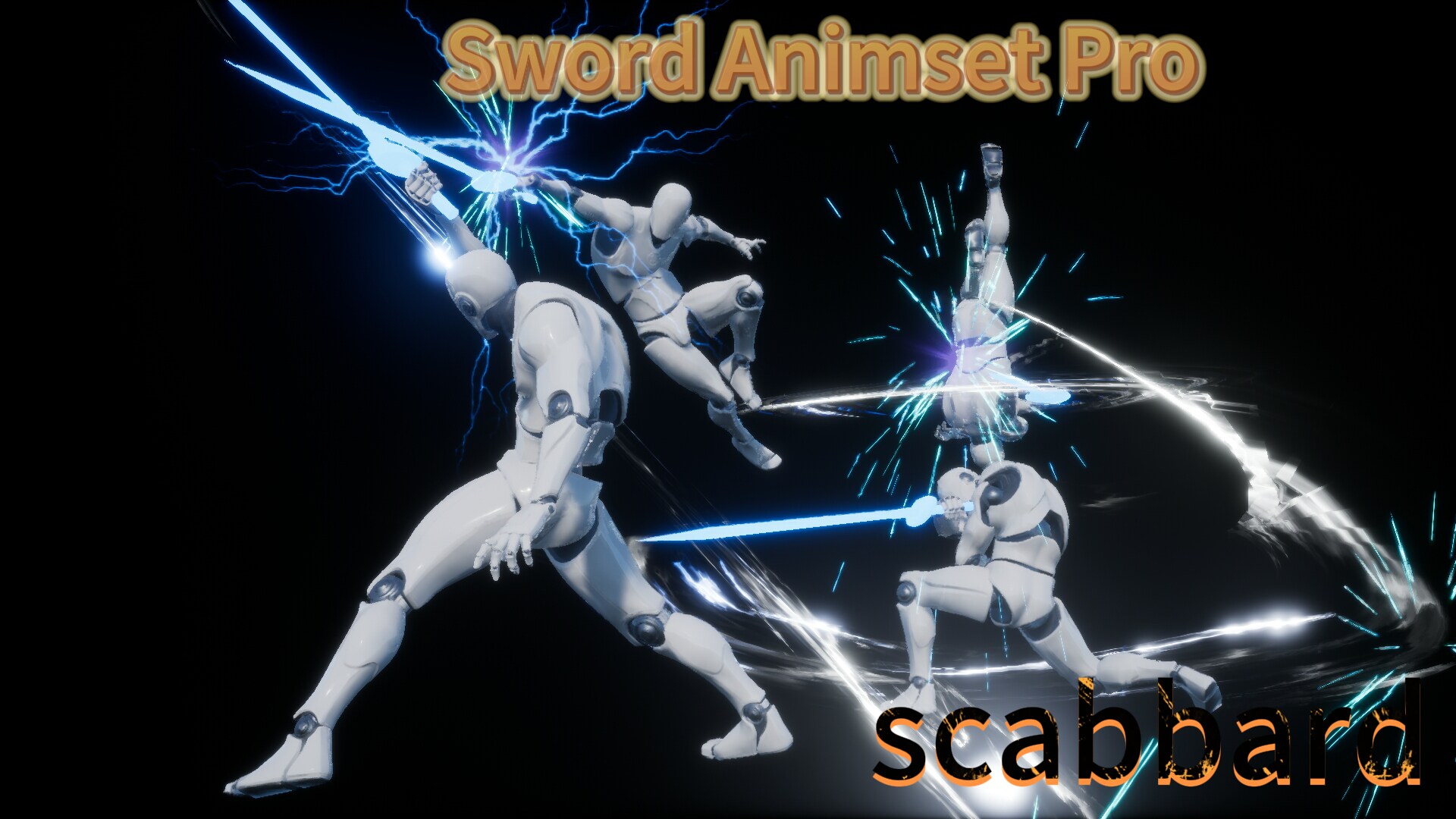Description
RM Fix Tool
VIDEO TUTORIAL (please also check the latest update video for new features)
Description:
This plugin can help to fix several issue types around Root motion in Animation assets.
Common problems and fixes:
Options:
Transfer location XY (horizontal) and Transfer location Z (vertical) lets you set what components of
translation need to be transferred.
Clear initial offset (clears initial offset between child (i.e. pelvis) and parent (i.e.root) bones
Transfer rotation and Clear initial rotation between bones have same meaning as previous options but in the sense of rotation (rare cases)
With From and To bone selectors you can select child bone and Root Bone.
Solution: will rotate and offset all locations to selected axis or custom angle.
There are several options with this command:
With Target Direction axis you can set which axis should be used to reorient Root motion.
There is also Custom angle option, which lets you set the angle manually.
With Rotate Root Bone child bones correspondingly you can check all child bones that need to be rotated corresponding to reorientation of Root motion.
Pick child bones Vertical Axis (local) lets you choose which axis should be used to rotate child bone around (IMPORTANT – bones can have different orientations, make sure to check local vertical axis).
With Inverse Axis (negative direction) you can set positive or negative direction of the selected axis.
Practical usage:
Enjoy your fixed animations!!!
_____________________________________________________________________________________________________
UPDATE 1.6
VIDEO announcement – https://youtu.be/9TOLD7Awfu0?feature=shared
______________________________________________________________________________________________________
UPDATE 1.5
New features include:
1. Remove root motion
2. Clear custom bone 0 frame offset (select any bone (ex. pelvis) which has an offset that needs to be cleared)
3. Snap custom bones (ex. IK bones )
VIDEO announcement – https://youtu.be/mY1Vos-Payc?feature=shared
_____________________________________________________________________________________________________
Update 1.4 Sep.20 2023
VIDEO announcement – https://youtu.be/c2rw2y8WxME?feature=shared
Improvements: Added new “Add custom root bone offset option” which lets you set your custom offset at the beginning of the animation.
_______________________________________________________________________________________________________
Update 1.2 Sep.12 2023
VIDEO announcement – https://youtu.be/3O4GWEyV8yY
Improvements: Fixes the “slippery feet” problem in some cases after applying “Fix Root Motion Direction” option and adjusting the direction of the animation.
Technical Details
(Please include a full, comprehensive list of the features of the product)
Code Modules:
Number of Blueprints: 0
Number of C++ Classes: 8
Network Replicated: (Yes/No)
Supported Development Platforms: Win64
Supported Target Build Platforms: Win64
Documentation:
Important/Additional Notes:
Supported Engine Versions
5.1 – 5.3