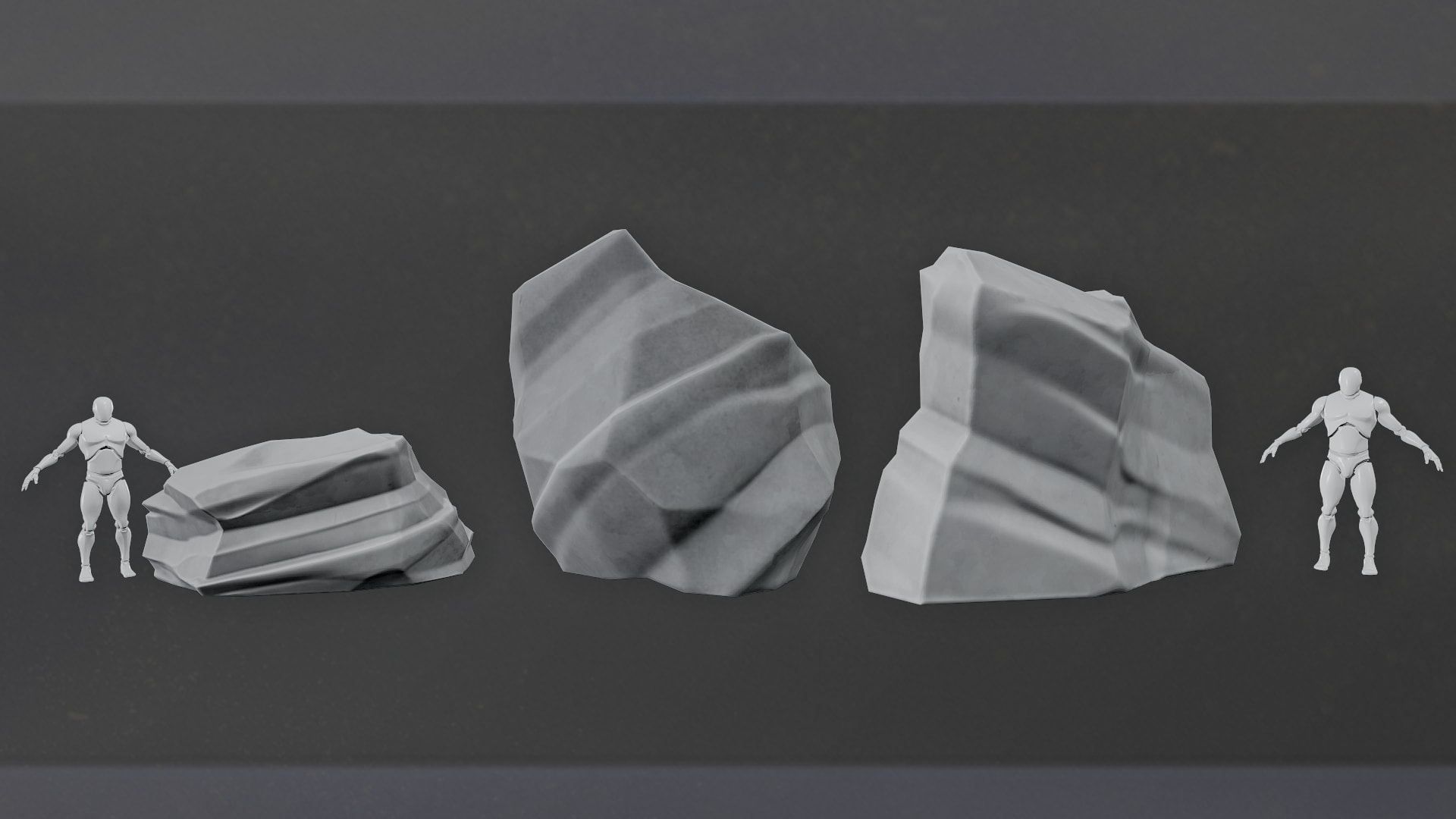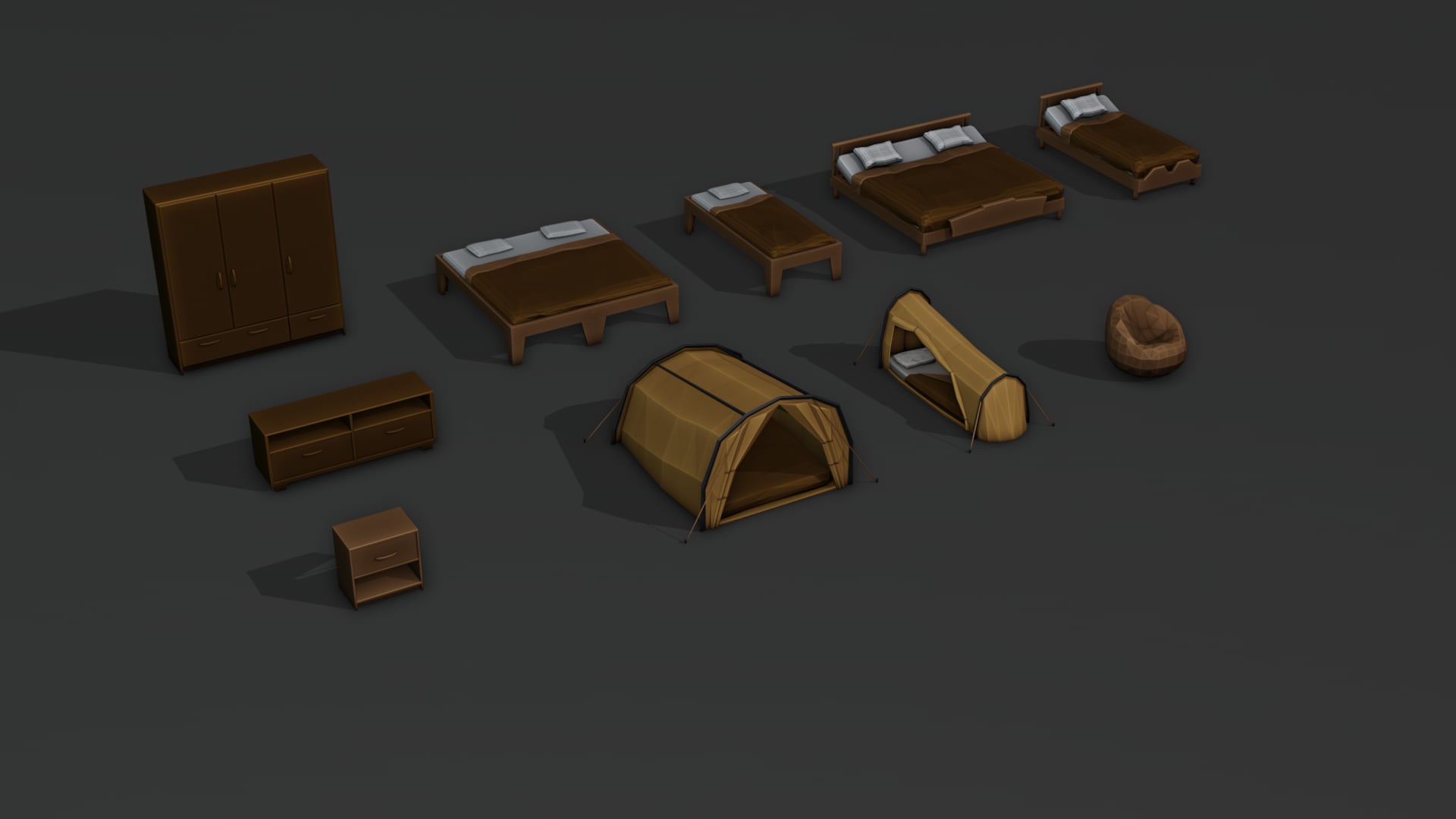Description
Works ONLY with 5.2 If you want the 5.0-5.1 version Email me mrromeo615videos@gmail.com
MUST ENABLE Plugins: Groom, Alembic Groom Importer
IMPORTANT: Video Doc Here DREADSLOCK doc – YouTube Video Directions
DreadsLock Hair Collision and Constraints – YouTube Video Hair Collision and Constraints (FIX Body/Face Clipping)
30 Urban Hairstyles, Dreads, Locks, Wicks, and Twist, +Base Hair
Change the Hair length, thickness, in the Details Panel
Change the Color in the Material Instant
(Materials are in the Engine/Plugins/Groom Content/Materials folder)
See Important/Additional Notes for more.
Groom Properties and Settings in Unreal Engine | Unreal Engine 5.0 Documentation
Open the HairDemo Maps, 6 Grooms in Each Demo Map with an Extra Groom in Demo Map FIVE.
On the left side of Demo Map FIVE you will find the additional Groom.
DEMOMESHBODY folder has the mannequin body used to showcase the Hair Grooms
1 Hair Base, 3 Hair Scalp Base, to add under the Dreads (See DreadsLock Doc video for more details)
Turn on Simulation for Hair movement by double clicking a Groom, (Enable button on the Physics Tab)
Change the Collision Settings to stop Hair from clipping into the body. (Under Material Constraints in the Physics Tab)
Change the Bend and Stretch settings to control How much the Hair moves/bounces. (Reference Groom Properties Link)
If Hair looks Transparent or too Thick adjust the thickness in the Details Panel of selected Groom.
NOTE: Bushy Dreads are made to “come undone” disable Simulation to retain none “undone” style Change Length for style
NOTE: Adjust the size, rotation, and scale to fit properly on different characters/metahumans
DEMO MAPs HAVE 6 Hair Grooms (DEMO MAP FIVE has 7 Grooms Look on the LEFT SIDE)
NOTE: Turning off the shadow of Hairbase/Scalp Grooms helps to blend into the head scalp
(Check Box On/Off) in details panel) Shadow (See DreadsLock doc video)
Group 1: DrillDreads1-DreadsOverFace-DreadsBushyWicks-DrillDreads2-DrillDreads3-DrillDreads4 *HAIRDEMOONE
Group 2: 100longback2dreads-100longbackdreads-100waistdreads-4bigdreads-4bigdreads1-4bigdreads2 *HAIRDEMOTWO
Group 3: 4bigdreads3-4bigdreads4-braids1-braids2-braids3-braids4 *HAIRDEMOTHREE
Group 4: Hairbase-Newdreadsbig100-Newdreadsmed100-NewDreadsskinny100-scalphair-scalphair2-scalphair3 *HAIRDEMOFOUR
Group 5: ShaggyBushDreads-ShaggyDreadsMED-ShortDreadsoverface-SkinnyDreads-Wicks1-Wicks2-wicks3 *HAIRDEMOFIVE
Technical Details
(Please include a full, comprehensive list of the features of the product)
Number of Unique Meshes: 1 Mannequin Body
Collision: (Yes/No, and specify which type — custom, automatically generated, or per-poly?)Yes
Vertex Count: N/A
LODs: (Yes/No) No
Number of Materials and Material Instances: 0
Number of Textures: 0
Texture Resolutions: (Please list all various texture resolutions) N/A
Supported Development Platforms:
Windows: (Yes/No) Yes
Mac: (Yes/No) Yes
Documentation: Link DREADSLOCK doc – YouTube
Important/Additional Notes: Reference Video DREADSLOCK doc
Supported Engine Versions
5.2