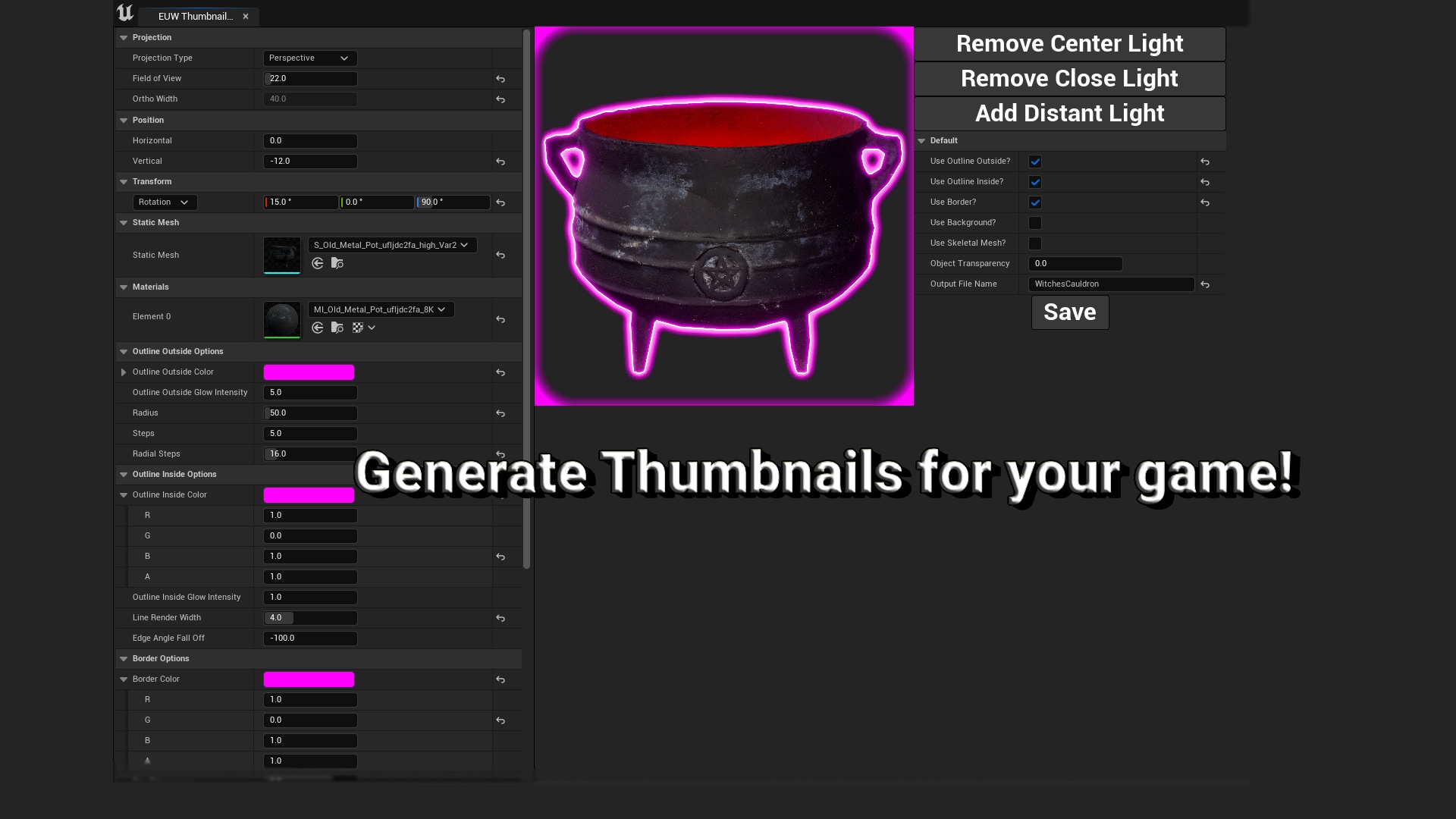Description
Thumbnail Generator by Catsprout is a plugin that lets you create personalized Thumbnails and Icons from Static or Skeletal Meshes, save them as Textures and Export them to your local drive.
You can turn all of your Static and Skeletal Meshes into Thumbnails and Icons and use for your games and projects, inside inventories and anywhere you need it, you can use any mesh you want from your project, rotate and position it to better fit the thumbnail and add different effects to enhance it. You can add multiple lights, borders, outlines, background and if you like the settings that you created you can save as a preset to use later for other meshes.
Start creating your thumbnails and icons for your project easily just by clicking in the “TG” Icon in the editor toolbar to open the Thumbnail Generator or right clicking in any Static or Skeletal Mesh of your choice inside the Content Browser and selecting the option Generate Thumbnail inside Scripted Asset Actions. With this tool your project will look a lot better.
The Static and Skeletal Meshes used in the preview photos are not included in this tool.
Assets used in the preview photos:
Old Metal Pot by Quixel – Megascans: https://quixel.com/megascans/home?assetId=ufljdc2fa
Velvet Red Dress by Cloud Closet Studio
Changelog:
V1.3.2:
V1.3.1:
V1.3:
V1.2:
V1.1:
Technical Details
Code Modules:
Number of Blueprints: 6 Blueprints
Number of C++ Classes: 3 C++ Classes
Network Replicated: Does not apply
Supported Development Platforms: Win64, Mac
Supported Target Build Platforms: Win64, Mac
Documentation: Documentation
Important/Additional Notes:
Supported Engine Versions
5.1 – 5.3