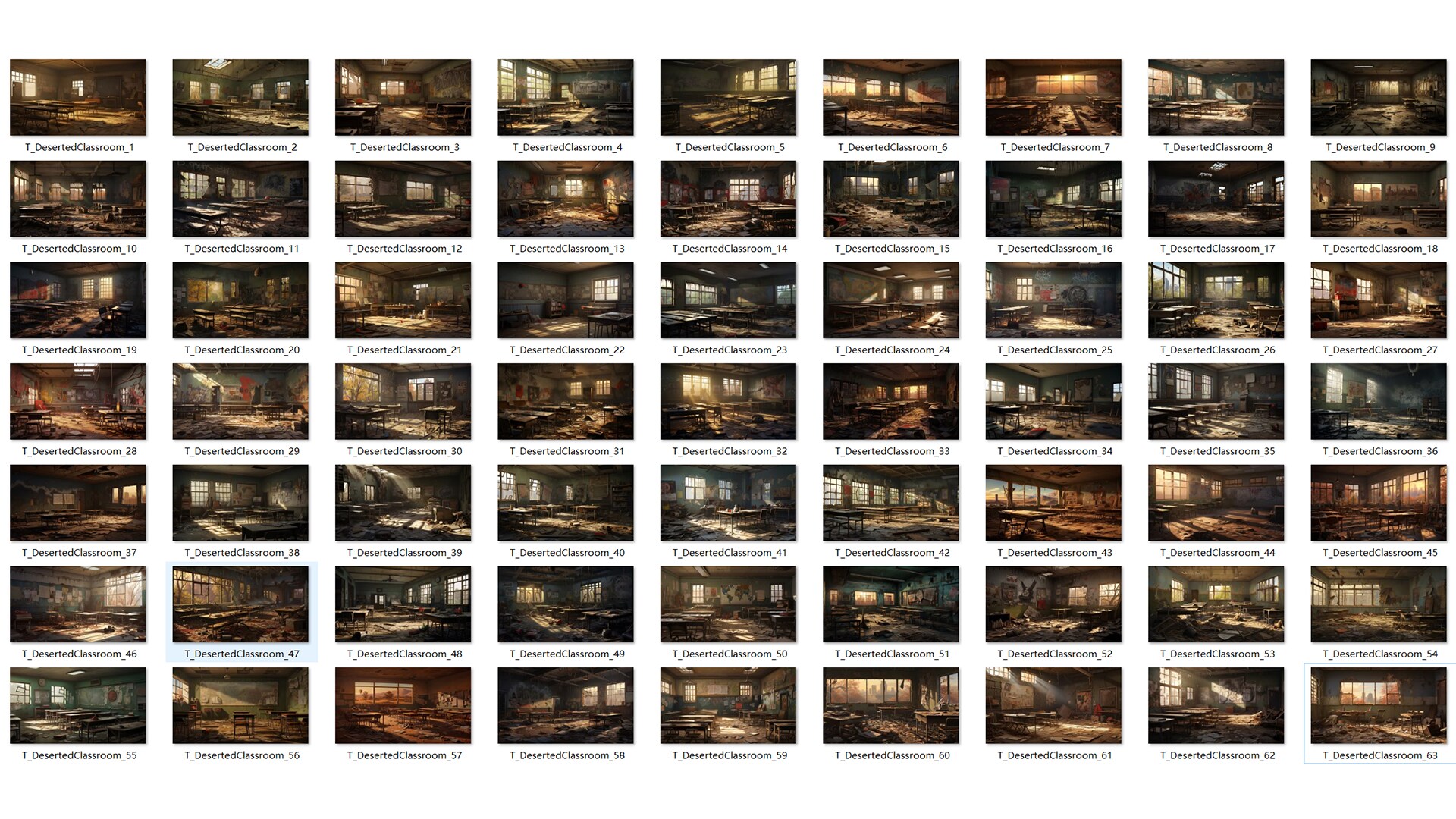Description
This package contains a series of assets allowing for the creation and implementation of customizable maps in your game that can scale well with highly detailed map textures even in large game worlds. This system works similar to Google Maps, loading only the parts of the map your are currently looking at into memory, and being able to load higher resolution textures as you zoom in to specific parts of the map, but not when zoomed out and looking over a large area. Besides the main map widgets, there is also a tool that can save a top down view of your game world from above, split up into numerous grid pieces, and at varying resolutions automatically. For the final map textures you could use these ones as is, or modify them to match a desired style, or make them completely from scratch yourself.
The map widgets also support some basic other features such as showing markers for other actors in the world, such as friends, enemies, the player them self, or objective markers.
The map is highly customizable allowing you to make it look like whatever you need for your own game with the ability to easily update the appearance of it with your own art and textures. Zoom buttons, compass, and other features are similarly modifiable.
All aspects of this product have a large number of options to help make sure that you can get the package to do what you want it to as often as possible. Flexibility is key for easy and fast development, as while it might take more time to learn all of the extra options present and how to use them, it will take much less than otherwise implementing such options or features yourself would.
Older Notes: Currently does NOT work in the 4.26. In 4.27, it will not work reliably when played in Viewport, but does work if played in new window, or in built projects.
EDIT: 8-7-22 There is one case reported of this issue in 5.0, though it like 4.27 worked for them just fine in standalone, or when playing in fullscreen. (also an issue in 5.1, though fullscreen or in new window or built project all still work fine, just in editor view port it sometimes has issues).
Technical Details
Number of Blueprints: 3 Widgets, 8 Demo Widgets, 2 Scene Components, 2 Actors, 6 Demo Actors, 2 Structs, 1 BPI, 1 Enum. (Demo blueprints are for demonstration/tutorial purposes, and not core to the package itself)
Input: Inputs are customizable, though demo level example uses 3rdperson character inputs, and some keyboard buttons to help demonstrate its use.
Supported Development Platforms: Windows
Supported Target Build Platforms: Windows
Documentation: https://docs.google.com/document/d/1c9es6f-zQeexRvR0gFzFlHvGvolOXrBsppPobQNIMDU/edit?usp=sharing
Supported Engine Versions
4.20 – 4.25, 4.27, 5.0 – 5.3