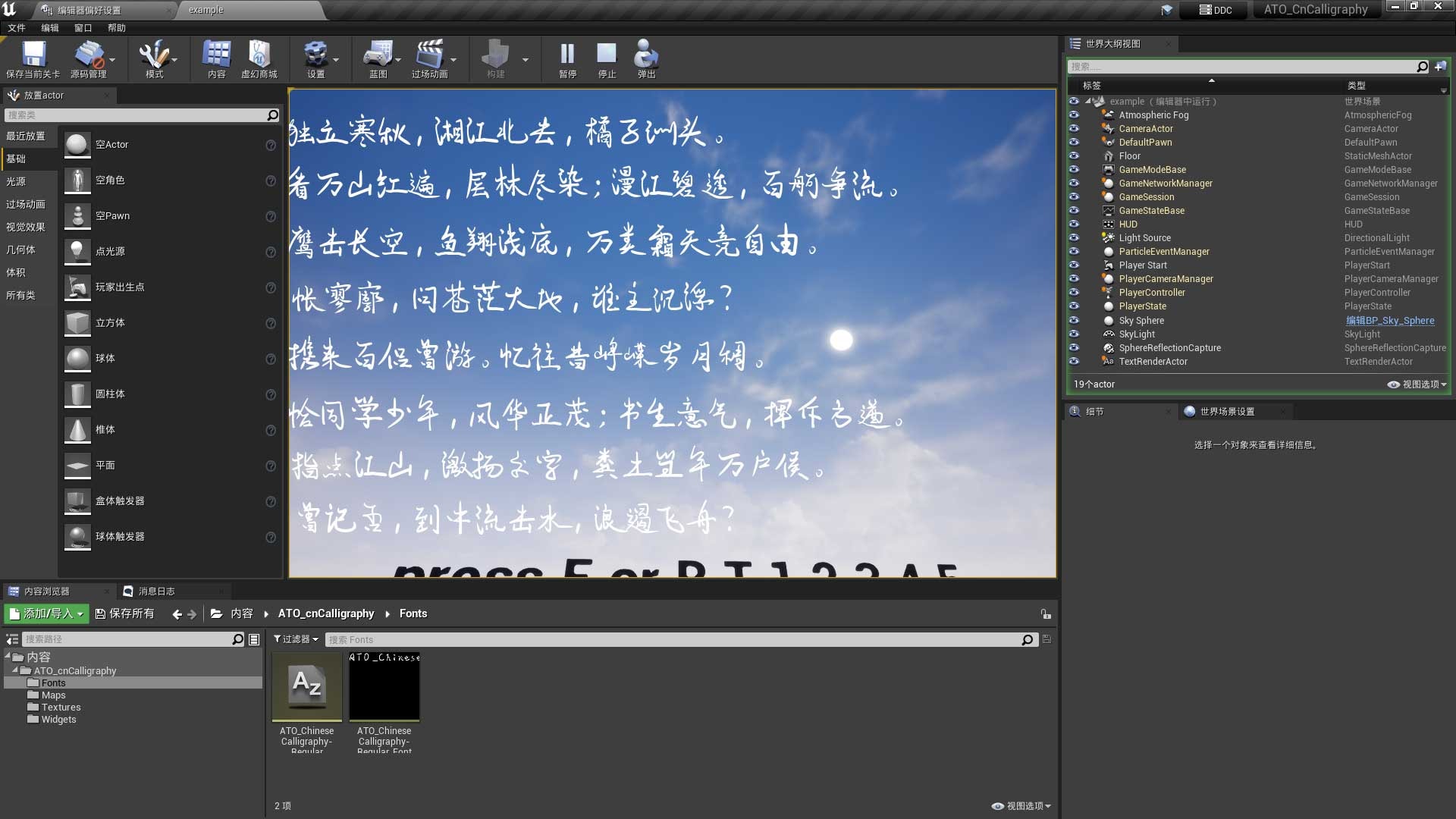Description
This asset allows you to quickly create icons for your assets, whether they are static meshes, skeletal meshes or blueprint actors. These icons can have a transparent background, solid color, or a texture. Square or custom size. 100% made in blueprints.
Preview video V1.00 (youtube) | Demo (Google Drive — executable)
Documentation (YouTube – How to use) | Documentation (written)
*Make sure to apply the sRGB fix shown in the video/docs if you’re using the “import” function (it will allow you to save the created icons within the editor).
*NOTES:
Assets can be loaded in the following ways:
You can adjust parameters such as camera position, item rotation, output folder, background, post process, light, etc. (check the images above, the preview video or the documentation for more information).
(All with or without transparent background)
Technical Details
Number of Blueprints:
*All the icons (keyboard icons and tab icons) were made by me.
Input: Mouse and keyboard
Network Replicated: No
Supported Development Platforms:
Windows: Yes
Supported Engine Versions
4.25 – 4.27, 5.0 – 5.3