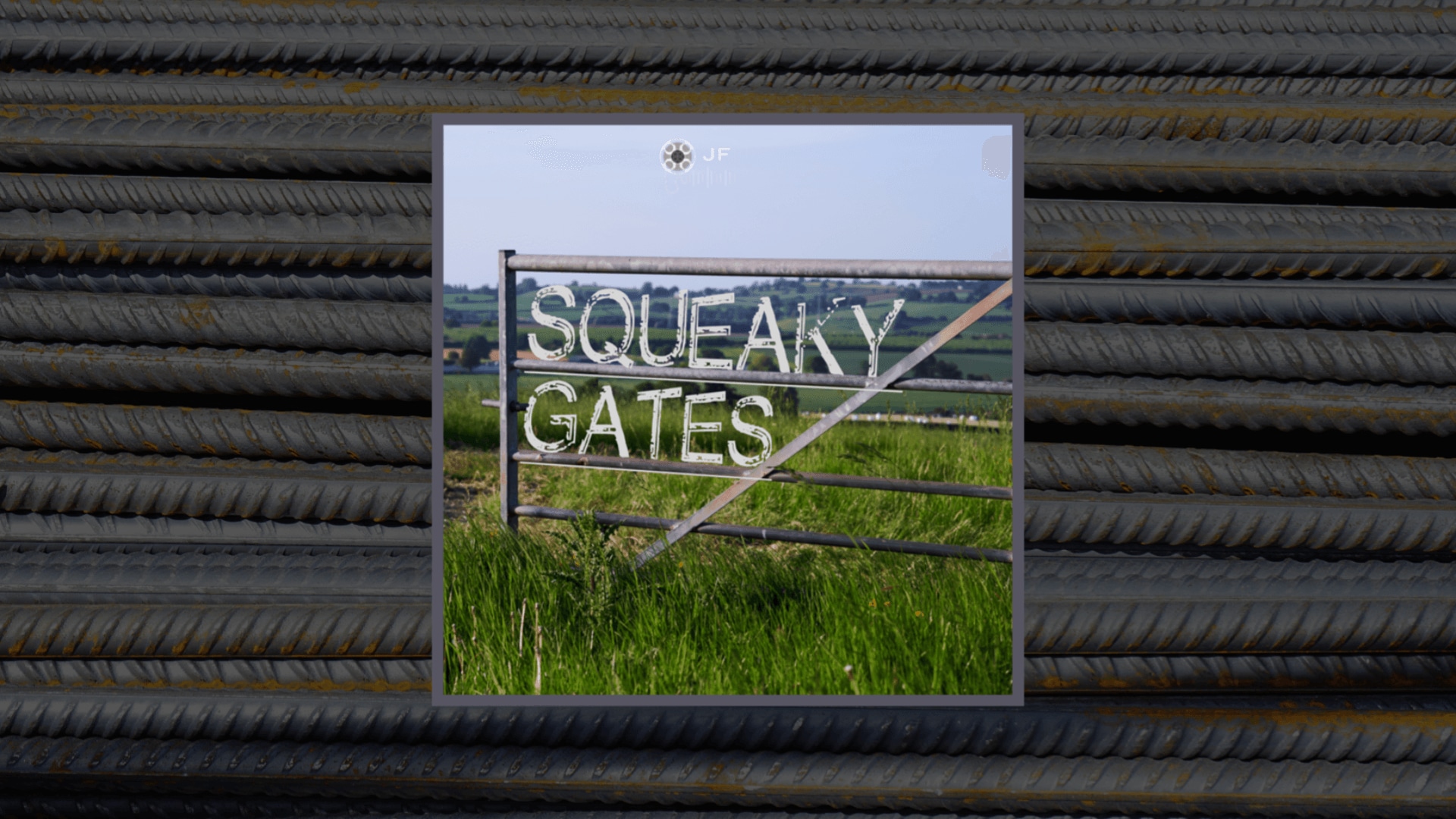Description
No voice acting? No problems! This Blueprint will automatically sound the text as a simple BEEP/TICK/CLICK sounds. Ideal for small mobile or indie games.
Text Beeper analyzes the text and automatically changes the pitch, simulating intonations in accordance with the sentence type: narrative, interrogative, or exclamatory. There is an option to fast skip text.
Video Preview: https://youtu.be/-boxsJEHK2E
How to use: See project images and example map. The video will be available later.
Capabilities:
Contains:
Feel free to contact me with any questions.
Technical Details
Text Beeper is suitable for integration into new and existing (with a ready-made dialogue system) projects. See integration scheme images.
Text Beeper Actor – Options
– Play Sound On Every Letter – when False (recommended), plays 1 sound per syllable (sounds better than 1 sound for each character).
– Sound Letter – Sound QUE for regular symbols
– Sound Space – Sound QUE for space symbol
– Delay Normal – time delay between normal symbols
– Delay For Space Symbol – time delay between words
– Delay For End Of Sentence – time delay between sentences
– Delay For Fast Rewind – time between symbols while fast rewind.
– Use Intonation Curves – when True (recommended) uses Float Curves to calculate sound pitch, simulating intonations in accordance with the sentence type.
– Normal Pitch – base pitch of sound.
– Pitch Random – amount of random pitch change;
– Fast Rewind Pitch – additional pitch for fast forward rewind.
– Volume Multiplyer – overal volume multiplyer.
Platforms tested:
Windows
Intended platforms:
Windows, Mac, Linux, Mobile
Supported Engine Versions
4.18 – 4.27, 5.0 – 5.3