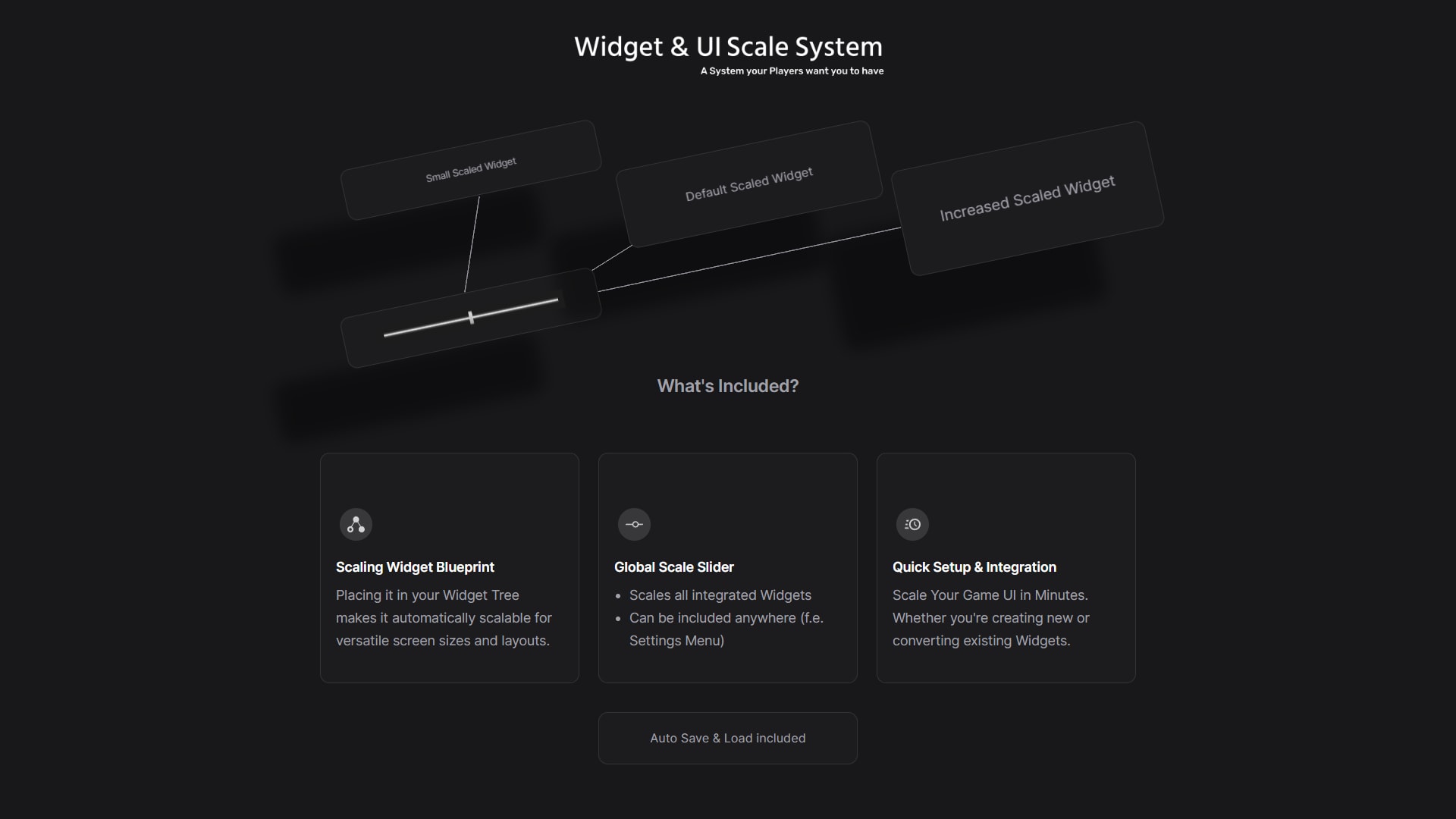Description
[ Quick Showcase & Tutorials ] [ Documentation ] [ Support Discord ]
Game UI Scaling Made Easy!
With our Widget & UI Scale System, players can seamlessly adjust the size of their in-game UI elements using just one intuitive slider, putting the power of customization right at their fingertips.
What sets our toolkit apart is its remarkable versatility. Easily incorporate our Widget Blueprint Scaling Widget into your existing game widgets or create brand new ones, all within a matter of seconds. Whether you’re a seasoned developer or just starting out, achieving UI scalability has never been more accessible.
The real gem lies in the global scale slider, a game-changer in UI personalization. This slider can be effortlessly integrated into any menu widget, and it automatically scales all widgets that integrate our Widget Blueprint Scaling Widget, on Player demand.
To enhance the user experience further, we’ve designed our system for seamless integration. It auto-loads on initialization, ensuring that your players get the perfect UI from the moment they launch the game. Plus, we’ve streamlined the process by enabling auto-save functionality upon the slider’s destruction, making customization effortlessly convenient.
“Create a more inclusive (eyesight) and enjoyable gaming journey (UI size preference) for your audience.”
——————————————————————————————————————————-
1. Single Slider Control:
2. Versatile Integration:
3. Global Scale Slider:
4. Automatic Handling:
5. Enhanced User Experience:
——————————————————————————————————————————-
Technical Details
Number of Blueprints: 5 System Blueprints (+4 Demo Blueprints (incl. Demo_Map Level Blueprint))
Input: Mouse
Network Replicated: Not needed
Supported Development Platforms: Windows, Linux, IOS, Android, MacOS
Documentation: [ Tutorial Video will be created upon Approval, to prevent rework in case changes are needed ]
Important/Additional Notes: For Demo Files to run the GameInstance and Map_Demo have to be applied and loaded on begin play.
Supported Engine Versions
5.0 – 5.3